Cargo Depot (4)
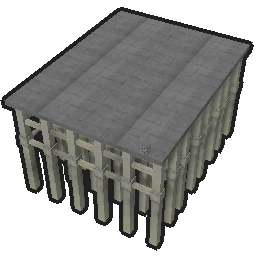
| Construction | |
| Workers | None |
| Electricity | None |
| Maintenance | None |
| Footprint | 25x2 (on land) plus 25x9 on land or over ocean plus 45x12* over ocean |
| Cargo | Diesel |
| Storage | 192 |
| Required Research | Cargo Depot II |
| Designation | Cargo Docks |
| Variants | Cargo Depot (2) Cargo Depot (6) Cargo Depot (8) |
The Cargo Depot (4) is a large auxiliary dock which allows for a Cargo Ship to dock at the island once one has been discovered and repaired. It features a flat dock space with connection slots for the addition of four (4) Cargo Depot modules, a 192 unit Diesel tank for refueling Cargo Ships, and an accompanying Pipe connection to replenish itself.
In order for the Cargo Ship to arrive and be able to unload cargo, the player must attach and build at least one Unit Module (M), Unit Module (M), or Fluid Module (M). While there are also lower-capacity (S) variants of each of these modules, the larger side modules are unlocked by the same Cargo Depot II research which unlock the Cargo Depot (4) itself. As a result, pairing of the (4)-size dock with the (S)-size modules is uncommon.
Module selection
Module selection should reflect the type of cargo available at a repaired outpost staffed by Workers. Suitable pairings include:
- Unit Module (M): Sawmill ( Wood)
- Loose Module (M): Sulfur Mine ( Sulfur) • Uranium Mine ( Uranium Ore) • Quartz Mine ( Quartz
- Fluid Module (M): Oil Rig ( Crude Oil) • Groundwater Well ( Water)
Module types can be mixed and matched within a single Cargo Depot, however they are frequently built in identical sets for ease of management. As a cargo ship will wait for several months to be unloaded before venturing back out, mixing of module types can result in a situation where the ship waits for the less-utilized cargo type to be unloaded before departing, causing reduced throughput or shortages of the more-utilized cargo type.
Configuration of modules
After construction, the desired cargo must be set on a per-module basis. If only one suitable cargo type is available to the player when it is built, that cargo will be automatically selected. To select the desired cargo, left click on the module and select the item type in the Stored Product section.
As with mixing and matching module types, it is possible to mix and match desired cargo within the same dock. For exactly the same reasons as before, this is not always preferable.
Cargo Depot spacing and placement
Placement of Cargo Docks on uneven shorelines is often tricky. The player can ease placement through strategic dumping of excess materials, such as Slag or Rock to create a straighter and more level shoreline.
Assuming they are placed along a parallel shoreline, 50 tiles of space are required between the building part of the docks.
See also
| |
| |
| Planned or Proposed | |
| * Only available in the Supporter Edition | |