Difference between revisions of "Unit Module (S)"
(Update throughput) |
m (Update a infobox machine for version 0.5.2) |
||
| (2 intermediate revisions by 2 users not shown) | |||
| Line 9: | Line 9: | ||
}} | }} | ||
| Workers = 3 | | Workers = 3 | ||
| Electricity = | | Electricity = 150 KW | ||
| Maintenance = 2 | | Maintenance = 2 | ||
| Cargo = | | Cargo = | ||
| Storage = 180 | | Storage = 180 | ||
| Footprint = 10x5 | | Footprint = 10x5 | ||
| Line 18: | Line 18: | ||
| Variants = [[Unit Module (M)]]<br/>[[Unit Module (L)]] | | Variants = [[Unit Module (M)]]<br/>[[Unit Module (L)]] | ||
}} | }} | ||
The '''Unit Module (S)''' is a small-capacity [[:Category:Storage|storage]] for [[:Category:Unit products|unit products]] which automatically unloads [[Cargo Ship]]s. It features storage for 180 units and two output connections for [[Flat Conveyor]]s (or their variants). | |||
The | The throughput of unloading the compartment of a Cargo Ship with this module is 90 {{time}}. This rate is 1.5 times of the throughput the [[Flat Conveyor]]. It should be noted that ship transit and docking also take time: | ||
* 180 [[File:Clock.png|16x16px]] (3.0 months) for round trip if "Reduce ship speed & save fuel" is disabled | |||
* 360 [[File:Clock.png|16x16px]] (6.0 months) for round trip if "Reduce ship speed & save fuel" is enabled | |||
::("Reduce ship speed & save fuel" is a setting in [[Cargo Depot (2)|Cargo Depot]]) | |||
* 10 [[File:Clock.png|16x16px]] (5 days) for docking and undocking | |||
The summarized information is shown in the below table. | |||
{{:Fluid Module (S)/Throughput of cargo modules}} | {{:Fluid Module (S)/Throughput of cargo modules}} | ||
==Resource selection== | ==Resource selection== | ||
| Line 41: | Line 45: | ||
* [[Outposts]] | * [[Outposts]] | ||
* [[Cargo Ship]] | * [[Cargo Ship]] | ||
{{Footer Infobox}} | |||
{{ | |||
Latest revision as of 10:19, 18 May 2023
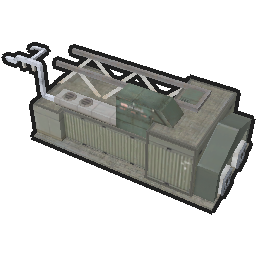
| Construction | |
| Workers | |
| Electricity | |
| Maintenance | |
| Footprint | 10x5 |
| Storage | 180 |
| Required Research | Cargo Depot |
| Designation | Cargo Docks |
| Variants | Unit Module (M) Unit Module (L) |
The Unit Module (S) is a small-capacity storage for unit products which automatically unloads Cargo Ships. It features storage for 180 units and two output connections for Flat Conveyors (or their variants).
The throughput of unloading the compartment of a Cargo Ship with this module is 90 / 60 ![]() . This rate is 1.5 times of the throughput the Flat Conveyor. It should be noted that ship transit and docking also take time:
. This rate is 1.5 times of the throughput the Flat Conveyor. It should be noted that ship transit and docking also take time:
- 180
 (3.0 months) for round trip if "Reduce ship speed & save fuel" is disabled
(3.0 months) for round trip if "Reduce ship speed & save fuel" is disabled - 360
 (6.0 months) for round trip if "Reduce ship speed & save fuel" is enabled
(6.0 months) for round trip if "Reduce ship speed & save fuel" is enabled
- ("Reduce ship speed & save fuel" is a setting in Cargo Depot)
The summarized information is shown in the below table.
| Module | Time ( |
Throughput ( / 60 | ||||
|---|---|---|---|---|---|---|
| Unloading | Over total cycle | Unloading | Over total cycle | |||
| Standard | Save Fuel | Standard | Save Fuel | |||
| Fluid Module (S) | 240 | 430 | 610 | 110.0 | 61.4 | 43.3 |
| Fluid Module (M) | 120 | 310 | 490 | 220.0 | 85.2 | 53.9 |
| Fluid Module (L) | 60 | 250 | 430 | 440.0 | 105.6 | 61.4 |
| Loose Module (S) | 240 | 430 | 610 | 90.0 | 50.2 | 35.4 |
| Loose Module (M) | 120 | 310 | 490 | 180.0 | 69.7 | 44.1 |
| Loose Module (L) | 60 | 250 | 430 | 360.0 | 86.4 | 50.2 |
| Unit Module (S) Unit Module (M) Unit Module (L) |
Same as Loose Modules | |||||
Resource selection
After construction, Cargo Dock modules require the desired cargo to be set in the module's UI window. However, as of Beta 0.3.10 (2022-01-15) there is only one unit product cargo available, Wood, so it is automatically selected for the player once the Sawmill has been discovered, repaired, and staffed with Workers.
The cargo selection of adjacent modules, and even the types of modules themselves, can be mixed-and-matched as desired. It should be noted that modules which share a Cargo Dock are frequently built in identical pairs for ease of Cargo Ship management. As a Cargo Ship will wait idle for several months before venturing back out if not fully unloaded, mixing of module types can result in a situation where the ship waits for extended periods for the less-utilized cargo type to be empty before departing, causing reduced throughput or shortages of the more-utilized cargo type.
Module throughput vs resource extraction
Given the average throughput with the Cargo Ship round trip time factored in is 32.1 units /60s and the Sawmill produces at a rate of 27 units /60s, the following comparisons can be made:
- One small Cargo Dock module can continuously outpace production from a 1-shift outpost (at 84.1% duty cycle)
- Two small Cargo Dock module can continuously outpace production from a 2-shift outpost (at 84.1% duty cycle)
- Three small Cargo Dock modules can continuously outpace production from a 3-shift outpost (at 84.1% duty cycle)
See also
| |
| |
| Planned or Proposed | |
| * Only available in the Supporter Edition | |