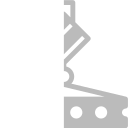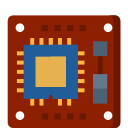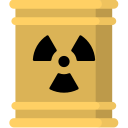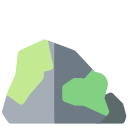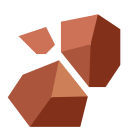Difference between revisions of "Template:Infobox material/sandbox"
From Captain of Industry Wiki
(Add radiation level) |
|||
| Line 32: | Line 32: | ||
--><tr class="table-tr"><!-- | --><tr class="table-tr"><!-- | ||
--><td class="table-td-left">Type</td><!-- | --><td class="table-td-left">Type</td><!-- | ||
--><td class="table-td-right">{{{Type1}}}{{#if:{{NAMESPACE}}||[[Category:{{{Type1}}}{{#switch:{{lc:{{{Type1}}}}}|food|pollution=|s}}]]}}<!-- | --><td class="table-td-right"><!-- | ||
-->{{{Type1}}}{{#if:{{NAMESPACE}}||[[Category:{{{Type1}}}{{#switch:{{lc:{{{Type1}}}}}|food|pollution=|s}}]]}}<!-- | |||
--></tr>}}<!-- | -->{{#if: {{{Type2|}}} | <br>{{{Type2|}}}{{#if:{{NAMESPACE}}||[[Category:{{{Type2}}}{{#switch:{{lc:{{{Type2}}}}}|food|pollution=|s}}]]}}}}<!-- | ||
--></td><!-- | |||
--></tr><!-- | |||
-->}}<!-- | |||
** State ** | ** State ** | ||
-->{{#if:{{{State|}}}|<!-- | -->{{#if: {{{State|}}} |<!-- | ||
--><tr class="table-tr"><!-- | --><tr class="table-tr"><!-- | ||
--><td class="table-td-left">State</td><!-- | --><td class="table-td-left">State</td><!-- | ||
--><td class="table-td-right">{{{State}}}{{#if:{{NAMESPACE}}||[[Category:{{{State}}} products]]}}</td><!-- | --><td class="table-td-right">{{{State}}}{{#if:{{NAMESPACE}}||[[Category:{{{State}}} products]]}}</td><!-- | ||
--></tr>|[[Category:Missing state]]}}<!-- | --></tr><!-- | ||
-->|[[Category:Missing state]]<!-- | |||
-->}}<!-- | |||
** Radiation Level** | |||
-->{{#ifeq: {{{Radiation|0}}} | 0 ||<!-- | |||
--><tr class="table-tr"><!-- | |||
--><td class="table-td-left">Radiation Level</td><!-- | |||
--><td class="table-td-right">{{{Radiation}}}</td><!-- | |||
--></tr><!-- | |||
-->}}<!-- | |||
** Transported by ** | ** Transported by ** | ||
| Line 183: | Line 196: | ||
;Parameters for storage | ;Parameters for storage | ||
:Buildings for storing are automatically listed depending on State. But, it should be modified with the following parameters in some cases. | :Buildings for storing are automatically listed depending on State. But, it should be modified with the following parameters in some cases. | ||
:*<code>StoredInShipyard</code>: Set no if the shipyard cannot store the | :*<code>StoredInShipyard</code>: Set no if the shipyard cannot store the items (Default: yes). | ||
:*<code>StoredInCargoModules</code>: Set yes if cargo modules can store the | :*<code>StoredInCargoModules</code>: Set yes if cargo modules can store the items (Default: no). | ||
:*<code>StoredIn</code>: Only if storage override is needed. Set to "None" to suppress the field. | :*<code>StoredIn</code>: Only if storage override is needed. Set to "None" to suppress the field. | ||
:*<code>OtherStorage</code>(rare): To add an extra storage to auto-generated list. | :*<code>OtherStorage</code>(rare): To add an extra storage to auto-generated list. | ||
;Parameters for buildings that creates/uses this item | ;Parameters for buildings that creates/uses this item | ||
:Buildings that create/use | :Buildings that create/use the item are automatically listed from the table made by [[Template:Recipe define]]. But, it should be added with the following parameters in some cases. | ||
:*<code>CreatedIn</code>: To add an extra buildings to auto-generated list. | :*<code>CreatedIn</code>: To add an extra buildings to auto-generated list. | ||
:*<code>UsedIn</code>: To add an extra buildings to auto-generated list. | :*<code>UsedIn</code>: To add an extra buildings to auto-generated list. | ||
;Miscellaneous parameters | ;Miscellaneous parameters | ||
:*<code>StartingQty</code>: The number of items stored in the [[Shipyard]] on game start. | :*<code>Radiation</code>: Radiation Level of the items. | ||
:*<code>StartingQty</code>: The number of the items stored in the [[Shipyard]] on game start. | |||
:*<code>Image</code> (rare): Only if image override is needed. | :*<code>Image</code> (rare): Only if image override is needed. | ||
:*<code>Description</code> (rare): To add an in-game description, though not currently implemented in-game. | :*<code>Description</code> (rare): To add an in-game description, though not currently implemented in-game. | ||
| Line 243: | Line 257: | ||
| State = Fluid | | State = Fluid | ||
| StoredInShipyard = no | | StoredInShipyard = no | ||
}} | |||
}} | |||
;Example usage for items having Radiation Level | |||
{{markup|<nowiki> | |||
{{Infobox material/sandbox | |||
| Name = Spent Fuel | |||
| Type1 = Radioactive waste | |||
| Radiation = 2 | |||
| State = Unit | |||
}} </nowiki> | | |||
{{Infobox material/sandbox | |||
| Name = Spent Fuel | |||
| Type1 = Radioactive waste | |||
| Radiation = 2 | |||
| State = Unit | |||
}} | }} | ||
}} | }} | ||
Revision as of 02:52, 20 May 2023
Construction Parts
| Type | Crafted material |
| State | Unit |
| Transported by | Flat Conveyor [II•III] Pickup•Truck |
| Stored in | Unit Storage [II•III•IV] Shipyard |
| Created in | Assembly (Electric) Assembly (Electric) II Assembly (Manual) Assembly (Robotic) |
| Used in | Assembly (Electric) Assembly (Electric) II Assembly (Manual) Assembly (Robotic) |
| Starting amount | Sailor: 987 Captain: 654 Admiral: 321 |
| Variants | Construction Parts II Construction Parts III Construction Parts IV |
The template accepts the following parameters:
- Basic parameters
-
Name: Name of items.Type1,Type2: Types of items. It is used to categorize item in this wiki.State: Loose, Fluid, Unit, Molten, or Virtual.Variants: Variant of the items.
- Parameters for transportation
- Buildings and vehicles for transporting are automatically listed depending on State. But, it should be modified with the following parameters in some cases.
TrackTransport: Set no if tracks cannot transport the item (Default: yes).TransportedBy(rare): Only if transport override is needed.OtherTransport(rare): To add an extra transport to auto-generated list.
- Parameters for storage
- Buildings for storing are automatically listed depending on State. But, it should be modified with the following parameters in some cases.
StoredInShipyard: Set no if the shipyard cannot store the items (Default: yes).StoredInCargoModules: Set yes if cargo modules can store the items (Default: no).StoredIn: Only if storage override is needed. Set to "None" to suppress the field.OtherStorage(rare): To add an extra storage to auto-generated list.
- Parameters for buildings that creates/uses this item
- Buildings that create/use the item are automatically listed from the table made by Template:Recipe define. But, it should be added with the following parameters in some cases.
CreatedIn: To add an extra buildings to auto-generated list.UsedIn: To add an extra buildings to auto-generated list.
- Miscellaneous parameters
-
Radiation: Radiation Level of the items.StartingQty: The number of the items stored in the Shipyard on game start.Image(rare): Only if image override is needed.Description(rare): To add an in-game description, though not currently implemented in-game.
Examples
- Example usage for standard item
| Markup | Renders as | ||||||||||||||||
|---|---|---|---|---|---|---|---|---|---|---|---|---|---|---|---|---|---|
{{Infobox material/sandbox
| Name = Electronics III
| Type1 = Crafted material
| State = Unit
| StartingQty = Sailor: 987<br>Captain: 654<br>Admiral: 321
| Variants = [[Electronics]]<br>[[Electronics II]]
}}
|
Electronics III
| ||||||||||||||||
- Example usage for items that tracks cannot transport or storage cannot store
| Markup | Renders as | ||||||||||
|---|---|---|---|---|---|---|---|---|---|---|---|
{{Infobox material/sandbox
| Name = Chilled Water
| State = Fluid
| TrackTransport = no
| StoreIn = no
}}
|
Chilled Water
| ||||||||||
- Example usage for items that the shipyard cannot store
| Markup | Renders as | ||||||||||||
|---|---|---|---|---|---|---|---|---|---|---|---|---|---|
{{Infobox material/sandbox
| Name = Seawater
| Type1 = Natural resource
| State = Fluid
| StoredInShipyard = no
}}
|
Seawater
| ||||||||||||
- Example usage for items having Radiation Level
| Markup | Renders as | ||||||||||||||
|---|---|---|---|---|---|---|---|---|---|---|---|---|---|---|---|
{{Infobox material/sandbox
| Name = Spent Fuel
| Type1 = Radioactive waste
| Radiation = 2
| State = Unit
}}
|
Spent Fuel
| ||||||||||||||
- Example usage for items stored in special storage
| Markup | Renders as | ||||||||||||
|---|---|---|---|---|---|---|---|---|---|---|---|---|---|
{{Infobox material/sandbox
| Name = Spent Fuel
| Type1 = Radioactive waste
| State = Unit
| StoredIn = [[Radioactive Waste Storage]]
}}
|
Spent Fuel
| ||||||||||||
- Example usage for items stored in cargo modules
| Markup | Renders as | ||||||||||||
|---|---|---|---|---|---|---|---|---|---|---|---|---|---|
{{Infobox material/sandbox
| Name = Uranium Ore
| Type1 = Natural resources
| State = Loose
| StoredInCargoModules = yes
}}
|
Uranium Ore
| ||||||||||||
- Example usage for items created/used in non-production-machines
| Markup | Renders as | ||||||||||||
|---|---|---|---|---|---|---|---|---|---|---|---|---|---|
{{Infobox material/sandbox
| Name = Iron Ore
| Type1 = Natural resources
| State = Loose
| CreatedIn = [[Excavator]]
| UsedIn = [[Stacker]]
}}
|
Iron Ore
| ||||||||||||