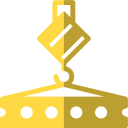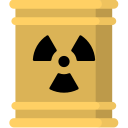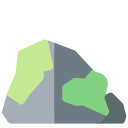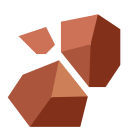Parameters
The template accepts the following parameters:
- Basic parameters
-
Name: Name of items (example: Construction Parts).Type1, Type2: Types of items. It is used to categorize item in this wiki.State: Loose, Fluid, Unit, Molten, or Virtual.
- * Virtual means items are never transported. (example: Electricity)
Variants: Variant of the items.
- Advanced parameters
-
TrackTransport: Set no if tracks cannot transport the item (Default: yes).StoredInShipyard: Set no if the shipyard cannot store the item (Default: yes).StoredInCargoModules: Set yes if cargo modules can store the item (Default: no).StoredIn: Only if storage override is needed. Set to "None" to suppress the field.CreatedIn: To add an extra buildings to auto-generated list.UsedIn: To add an extra buildings to auto-generated list.StartingQty: The number of items stored in the Shipyard on game start.
- Rarely used parameters
-
TransportedBy: Only if transport override is needed.OtherTransport: To add an extra transport to auto-generated list.OtherStorage: To add an extra storage to auto-generated listImage: Only if image override is needed.Description: To add an in-game description, though not currently implemented in-game.
Examples
- Example usage for standard item
| Markup |
Renders as
|
{{Infobox material/sandbox
| Name = Construction Parts II
| Type1 = Crafted material
| State = Unit
| StartingQty = Sailor: 987<br/>Captain: 654<br/>Admiral: 321
| Variants = [[Construction Parts II]]<br/>[[Construction Parts III]]<br/>[[Construction Parts IV]]
}}
|
|
|
|
|
- Example usage for items that tracks cannot transport or storage cannot store
| Markup |
Renders as
|
{{Infobox material/sandbox
| Name = Chilled Water
| State = Fluid
| TrackTransport = no
| StoreIn = no
}}
|
|
|
|
|
- Example usage for items that the shipyard cannot store
| Markup |
Renders as
|
{{Infobox material/sandbox
| Name = Seawater
| Type1 = Natural resource
| State = Fluid
| StoredInShipyard = no
}}
|
|
|
|
|
- Example usage for items stored in special storage
| Markup |
Renders as
|
{{Infobox material/sandbox
| Name = Spent Fuel
| Type1 = Radioactive waste
| State = Unit
| StoredIn = [[Radioactive Waste Storage]]
}}
|
|
|
|
|
- Example usage for items stored in cargo modules
| Markup |
Renders as
|
{{Infobox material/sandbox
| Name = Uranium Ore
| Type1 = Natural resources
| State = Loose
| StoredInCargoModules = yes
}}
|
|
|
|
|
- Example usage for items created/used in non-production-machines
| Markup |
Renders as
|
{{Infobox material/sandbox
| Name = Iron Ore
| Type1 = Natural resources
| State = Unit
| CreatedIn = [[Excavator]]
| UsedIn = [[Stacker]]
}}
|
|
|
|
|