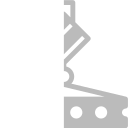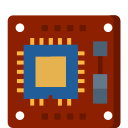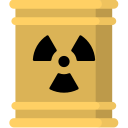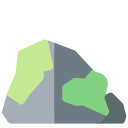Difference between revisions of "Template:Infobox material/doc"
From Captain of Industry Wiki
m (Fix a mistaken template: Infobox material/sandbox -> Infobox material) |
m (Add a default value of {{{Name}}}) |
||
| (One intermediate revision by the same user not shown) | |||
| Line 8: | Line 8: | ||
}} | }} | ||
The template accepts the following parameters: | == Usage and Parameters == | ||
This is a template to show basic information of items. The template accepts the following parameters: | |||
;Basic parameters | ;Basic parameters | ||
:*<code>Name</code>: Name of items. | :*<code>Name</code>: Name of items. (Default: The name of the page.) | ||
:*<code>Type1</code>, <code>Type2</code>: Types of items. It is used to categorize item in this wiki. | :*<code>Type1</code>, <code>Type2</code>: Types of items. It is used to categorize item in this wiki. | ||
:*<code>State</code>: Loose, Fluid, Unit, Molten, or Virtual. | :*<code>State</code>: Loose, Fluid, Unit, Molten, or Virtual. | ||
| Line 35: | Line 36: | ||
:*<code>Description</code> (rare): To add an in-game description, though not currently implemented in-game. | :*<code>Description</code> (rare): To add an in-game description, though not currently implemented in-game. | ||
== Categories set by this template == | |||
*[[:Category:Items]]: a category for all items applied this template | |||
*Categories depending on <code>Type1</code> and <code>Type2</code>: example [[:Category:Natural resources]] | |||
*[[:Category:Unit products]], [[:Category:Loose products]], [[:Category:Fluid products]], [[:Category:Molten products]], [[:Category:Virtual products]] | |||
*[[:Category:Unstorable items]]: a category for items that cannot be stored any storage. (example {{infoicon|Steam (High)}}) | |||
*[[:Category:Items with unique transport or storage]]: | |||
*:A category for maintenance of the wiki. It is applied items which "Transported by" or "Stored in" is overridden manually. If there are too many items in this category, the automatic assignment of these parameters by this template should be updated. | |||
== Examples == | == Examples == | ||
Latest revision as of 13:07, 22 May 2023
Construction Parts
| Type | Crafted material |
| State | Unit |
| Transported by | Flat Conveyor [II•III] Pickup•Truck |
| Stored in | Unit Storage [II•III•IV] Shipyard |
| Created in | Assembly (Electric) Assembly (Electric) II Assembly (Manual) Assembly (Robotic) |
| Used in | Assembly (Electric) Assembly (Electric) II Assembly (Manual) Assembly (Robotic) |
| Starting amount | Sailor: 987 Captain: 654 Admiral: 321 |
| Variants | Construction Parts II Construction Parts III Construction Parts IV |
Usage and Parameters
This is a template to show basic information of items. The template accepts the following parameters:
- Basic parameters
-
Name: Name of items. (Default: The name of the page.)Type1,Type2: Types of items. It is used to categorize item in this wiki.State: Loose, Fluid, Unit, Molten, or Virtual.Variants: Variant of the items.
- Parameters for transportation
- Buildings and vehicles for transporting are automatically listed depending on State. But, it should be modified with the following parameters in some cases.
TrackTransport: Set no if tracks cannot transport the item (Default: yes).TransportedBy(rare): Only if transport override is needed.OtherTransport(rare): To add an extra transport to auto-generated list.
- Parameters for storage
- Buildings for storing are automatically listed depending on State. But, it should be modified with the following parameters in some cases.
StoredInShipyard: Set no if the shipyard cannot store the items (Default: yes).StoredInCargoModules: Set yes if cargo modules can store the items (Default: no).StoredIn: Only if storage override is needed. Set to "None" to suppress the field.OtherStorage(rare): To add an extra storage to auto-generated list.
- Parameters for buildings that creates/uses this item
- Buildings that create/use the item are automatically listed from the table made by Template:Recipe define. But, it should be added with the following parameters in some cases.
CreatedIn: To add an extra buildings to auto-generated list.UsedIn: To add an extra buildings to auto-generated list.
- Miscellaneous parameters
-
Radiation: Radiation Level of the items.StartingQty: The number of the items stored in the Shipyard on game start.Image(rare): Only if image override is needed.Description(rare): To add an in-game description, though not currently implemented in-game.
Categories set by this template
- Category:Items: a category for all items applied this template
- Categories depending on
Type1andType2: example Category:Natural resources - Category:Unit products, Category:Loose products, Category:Fluid products, Category:Molten products, Category:Virtual products
- Category:Unstorable items: a category for items that cannot be stored any storage. (example Steam (High))
- Category:Items with unique transport or storage:
- A category for maintenance of the wiki. It is applied items which "Transported by" or "Stored in" is overridden manually. If there are too many items in this category, the automatic assignment of these parameters by this template should be updated.
Examples
- Example usage for standard item
| Markup | Renders as | ||||||||||||||||
|---|---|---|---|---|---|---|---|---|---|---|---|---|---|---|---|---|---|
{{Infobox material
| Name = Electronics III
| Type1 = Crafted material
| State = Unit
| StartingQty = Sailor: 987<br>Captain: 654<br>Admiral: 321
| Variants = [[Electronics]]<br>[[Electronics II]]
}}
|
Electronics III
| ||||||||||||||||
- Example usage for items that tracks cannot transport or storage cannot store
| Markup | Renders as |
|---|---|
{{Infobox material
| Name = Chilled Water
| State = Fluid
| TrackTransport = no
| StoredIn = none
}}
|
|
- Example usage for items that the shipyard cannot store
| Markup | Renders as | ||||||||||||
|---|---|---|---|---|---|---|---|---|---|---|---|---|---|
{{Infobox material
| Name = Seawater
| Type1 = Natural resource
| State = Fluid
| StoredInShipyard = no
}}
|
Seawater
| ||||||||||||
- Example usage for items having Radiation Level
| Markup | Renders as | ||||||||||||||
|---|---|---|---|---|---|---|---|---|---|---|---|---|---|---|---|
{{Infobox material
| Name = Spent Fuel
| Type1 = Radioactive waste
| Radiation = 2
| State = Unit
}}
|
Spent Fuel
| ||||||||||||||
- Example usage for items stored in special storage
| Markup | Renders as | ||||||||||||
|---|---|---|---|---|---|---|---|---|---|---|---|---|---|
{{Infobox material
| Name = Spent Fuel
| Type1 = Radioactive waste
| State = Unit
| StoredIn = [[Radioactive Waste Storage]]
}}
|
Spent Fuel
| ||||||||||||
- Example usage for items stored in cargo modules
| Markup | Renders as | ||||||||||||
|---|---|---|---|---|---|---|---|---|---|---|---|---|---|
{{Infobox material
| Name = Uranium Ore
| Type1 = Natural resources
| State = Loose
| StoredInCargoModules = yes
}}
|
Uranium Ore
| ||||||||||||
- Example usage for items created/used in non-production-machines
| Markup | Renders as | ||||||||||||
|---|---|---|---|---|---|---|---|---|---|---|---|---|---|
{{Infobox material
| Name = Coal
| Type1 = Natural resources
| State = Loose
| CreatedIn = [[Coal Mine]]
| UsedIn = Foo
}}
|
Coal
| ||||||||||||